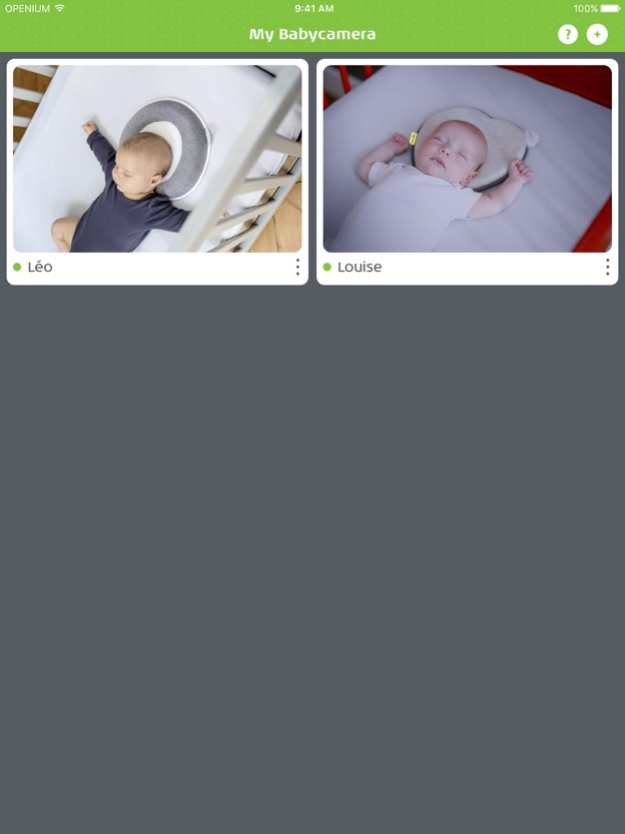My Babycamera 2.0.3
Continue to app
Free Version
Publisher Description
The free My Babycamera app connects easily with your Babymoov Babycamera 0% Emission.
Whether you're at work, at home, visiting friends or abroad, you can always keep an eye on your child with My Babycamera. Thanks to its digital quality sound and video, movement detection, multicolour night light, lullabies and talk function, you can interact with your baby directly from your smartphone or tablet, for complete peace of mind.
The multi-user system (up to three simultaneous guest users) lets you invite grandparents or friends via a secure system. With your permission, they can watch and listen to your child for a limited time.
The Babycamera 0% Emission technology guarantees unlimited range and zero radio waves.
Other features:
- Digital quality sound and image
- Adjustable intensity multi-coloured night light
- Noise, movement and temperature alerts
- Unlimited range
- Standard and personal lullabies
- The possibility to talk to your baby
- Photos and videos
- Night vision with automatic infra-red mode, so you see baby clearly both day and night
- With the multi-user system, up to three people can connect simultaneously via a secure access code.
- background mode (listen baby with your smartphone locked)
The app works only with the Babycamera 0% Emission. Instructions on using the app are described in the Babycamera 0% Emission instructions.
Feb 1, 2017
Version 2.0.3
This app has been updated by Apple to display the Apple Watch app icon.
- Live stream photo and video recording bugfix
- Push notifications bugfix
- Performance and stability improvements
About My Babycamera
My Babycamera is a free app for iOS published in the Screen Capture list of apps, part of Graphic Apps.
The company that develops My Babycamera is Babymoov. The latest version released by its developer is 2.0.3.
To install My Babycamera on your iOS device, just click the green Continue To App button above to start the installation process. The app is listed on our website since 2017-02-01 and was downloaded 1 times. We have already checked if the download link is safe, however for your own protection we recommend that you scan the downloaded app with your antivirus. Your antivirus may detect the My Babycamera as malware if the download link is broken.
How to install My Babycamera on your iOS device:
- Click on the Continue To App button on our website. This will redirect you to the App Store.
- Once the My Babycamera is shown in the iTunes listing of your iOS device, you can start its download and installation. Tap on the GET button to the right of the app to start downloading it.
- If you are not logged-in the iOS appstore app, you'll be prompted for your your Apple ID and/or password.
- After My Babycamera is downloaded, you'll see an INSTALL button to the right. Tap on it to start the actual installation of the iOS app.
- Once installation is finished you can tap on the OPEN button to start it. Its icon will also be added to your device home screen.